These are developped some application.
EasyLogger
Digital Filter Library
They don't need to add functions of displaying or saving files.
EasyLogger run the functions when users call Windows API.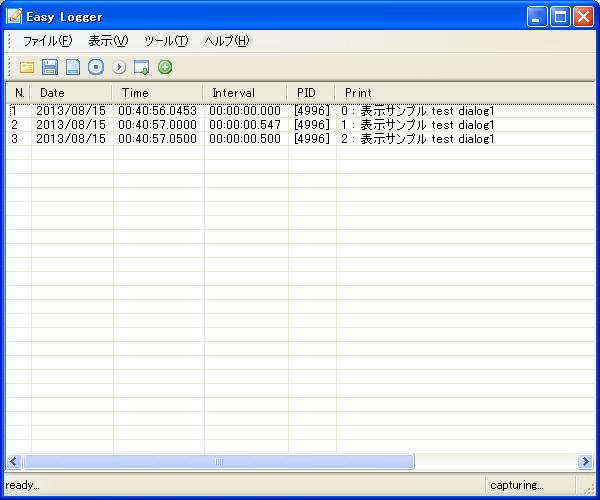 スクリーンショット
スクリーンショット
EasyLogger
User can add a function of logging in their application easily.They don't need to add functions of displaying or saving files.
EasyLogger run the functions when users call Windows API.
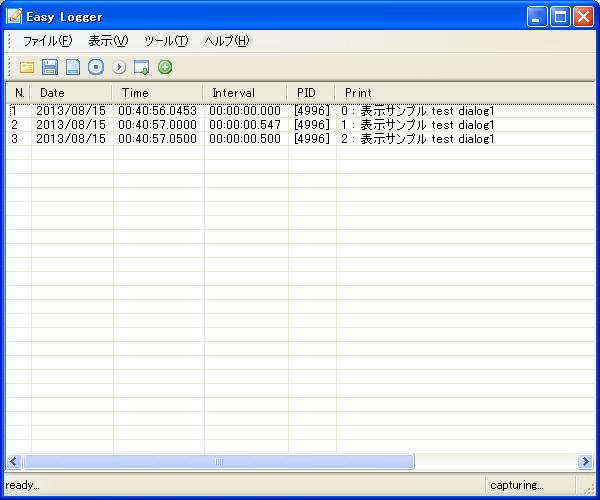 スクリーンショット
スクリーンショット- Operating environment
- Windows XP / Vista / 7
- Development environment
- Windows XP / 7
Visual Studio 2005 Professional (C++) - Strong point
-
1. OutputDebugString("characters"). The API output logging characters to files.
Users don't need to creating files or mutual exclusion by themselves.
2. You only do drag and drop the files(*.exe) to registory on the registory display.
3. Some DLL files attached the execute file registoried include for logging.
4. The EasyLogger display year/month/day/hour/min/sec/milisec as recording field.
And display elapsed time from previous recording time in milisecond.
5. the format of logging files is CSV.
6. You can see the log files when you drag and drop on review window.
7. You can specify output folders on option window.
And control the folders from your application with command characters on any timing.
- dowload(free)
difference normal and free edition
1. A dialog is showed every 10 minutes and stop logging process until closing the dialog in free.
2. You only registory a user application in free(10 applications in normal).
- Operating environment
- Windows XP / Vista / 7
- Development environment
- Windows XP / 7
Visual Studio 2005 Professional (C++)
You can design Ave/FIR/IIR/Hirbert filters with it.
You can design the filters as same as on the site.
The library is developed as DLL format and you can embedded it to your application.
If you'd like to have normal edition, contact me from contact form.
